How ironic. I take time off from the blog to relax and give some thought into reorganizing it and planning more for it and what is the first thing I do in my return… a post that doesn’t go with the calendar I mapped out. (Yesterday’s Edit like this…. doesn’t count since it was planned a bit back and scheduled.) Of course, you the reader, don’t know the new schedule of posts, so I’m just ratting myself out, but I just thought it was a funny tidbit to share.
I’m part of a digital Project Life group on Facebook and a question was asked about how to create Project Life pages that had a strong art journal feel, but were still noticeably Project Life. The question was asked with this page linked as an example: mumkaa_’s Project Life::week11 on Flickr. Now, I don’t necessarily consider myself to be an expert on Project Life or art journal pages, but I am really good with messy pages. If you’ve ever seen my Project Life spreads you’re probably aware that they are very simple with more of a focus on photos and journaling and color, the pages generally don’t have a ton of extra stuff on them. However, if you’ve ever followed my regular scrapbooking pages you would know that messy pages and I go way back.
After giving the person who asked about how to make that style of pages a long laundry list of products to help achieve the look (which she asked for also) it occurred to me that they don’t do her much good without an idea of how to even begin. So… I made a little video tutorial. It isn’t super-super in depth on the hows of how I do everything, but it walks you through my page setup of it, gives you some how-tos, and a few tips. It’s about 13/14 minutes, so it’s a tad long, but I hope you enjoy it.
And here is the finished page! You can click the page to get to the full list of supplies again – some will even be linked.
Hey, and don’t forget! If you like the tutorial feel free to share or pin it (hover over image and a “Pin It!” button should appear in the top corner of the image). Also, take a moment to click this link and vote for the blog. You can vote up to once a day every day.



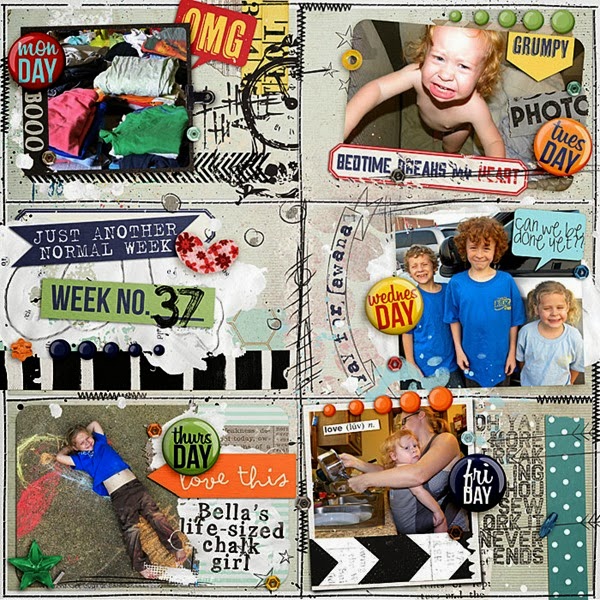
No comments:
Post a Comment